Language translation function added to site

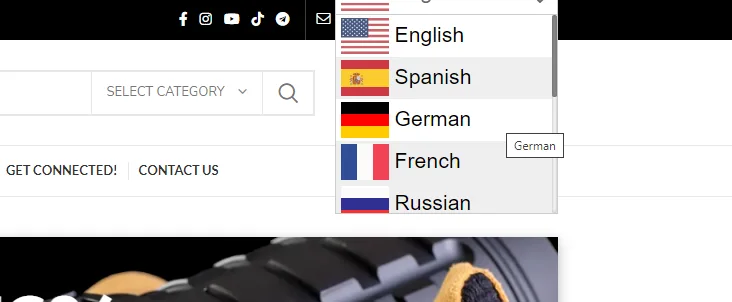
How it Works?
To apply Google translation on our site, simply click on dropdown menu located on the top right corner (desktop view), and select your preferred native language. As for mobile users, you can access same dropdown menu on our side bar, by clicking on the hamburger icon located on the top left corner.
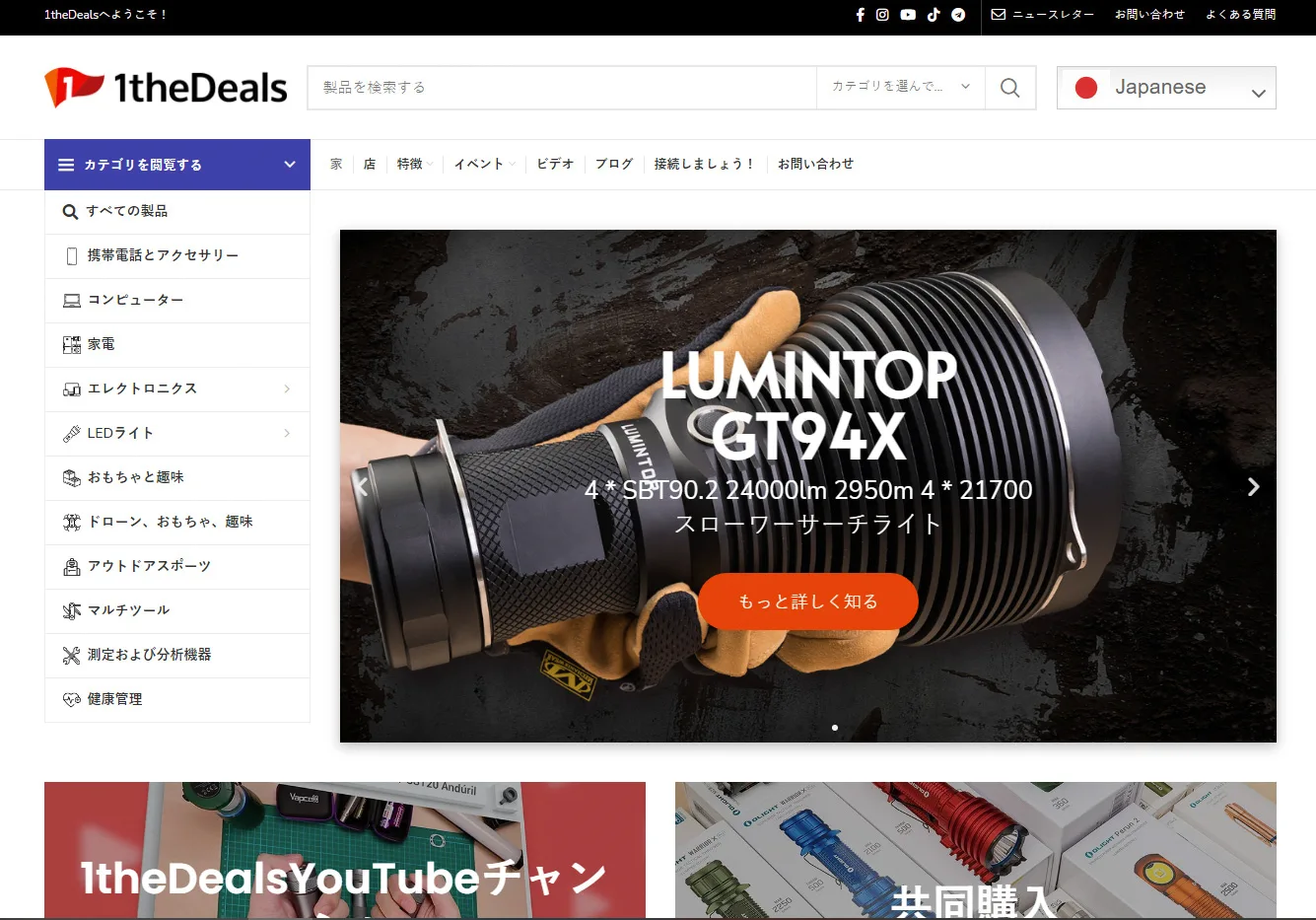
How it Works?
Once option is chosen, request will be processed and site language will automatically translated to your preference. Please bare in mind that codes are machine translated. Thus, the quality of translated contents might not achieve 100% accuracy, but we hope this new tool would help our non native English readers to understand and navigate through our site with breeze.
Hope you guys like our new upgrade for 2022!

